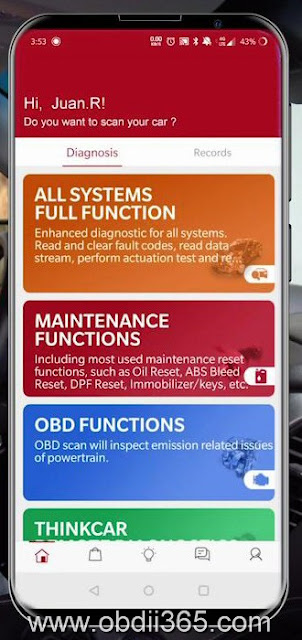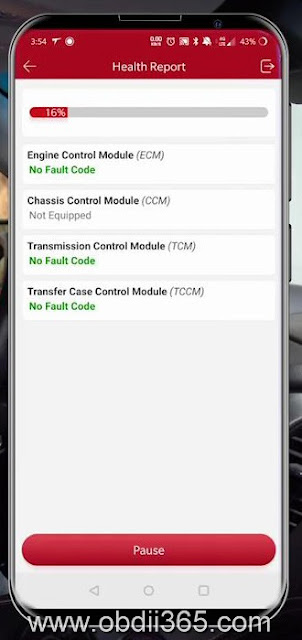All of Launch Thinkdiag, Thinkcar pro, THINKCAR 2 are all-make full-system diagnostic tool based on the phone APP. But it won’t come with all available software but only one for free, for more if you need, you are supposed to pay extra money, this article is on how much to charge and how to charge.
Part 1. How much to charge for Launch Thinkdiag car diagnostic software?
EOBD2, DEMO and 1 Car Software All Free
After activating the device, you will get DEMO +EOBD2+ Auto Search + 1 car software. you can select any 1 of the manufacturer software in ThinkStore and you can use them free for one year.
if u need more, please buy software on the application.
Manufacturer Software Price for Each: $39.95/year
Reset Software Price for Each: $49.95/year
THINKDIAG – download, registration, and activation:
Part 2. How much to charge for Launch Thinkcar pro car diagnostic software?
- Car model diagnostic software: 19.95usd per one, lasts 1 year.
- Service reset software: 19.95usd per one, lasts 1 year.
For the first-time customer, you will get one free 1 car model software, lasts 1 year.
On sale: buy one new machine and get free 5-car diagnostic software.
How to charge?
- Go to google store to download “ThinkCar pro” to install.
- Plug the interface into the OBD port of the car.
- Turn on the Bluetooth of phone, connect the adapter in the APP.
- Choose the car software to buy.
- Choose the payment method: Bank transfer or Tcde. Tcade payment is the official payment code of thinkcar. You need to go to the official website to make a purchase, after tthat, you will get a 12-digit number, and then enter it when you pay to deduct the cash.
- All users can participate in official activities, or earn points through sharing, etc., points can be used to deduct diagnostic software, 1 point = 1 USD.
Part 3. How much to charge for Launch THINKCAR 2 diagnostic software and service reset?
- Charge $14.95 for one VIN and two service reset (ABS + SRS)
- Charge $9.95 for one service reset (only applicable to vehicles with vin bound to ThinkCar pro, and the period time is 1 year).
- The first-time user will get one free VIN service + 2 kinds of service reset service.
On sale: Give 3-vin service for free, and each vin service has 2 service reset function.
How to charge?
After connecting the connector, click on “All system diagnostic” to start the automatic identification of vin until succeed, judge whether the current vin service has been purchased, if not, it will prompt you to purchase or enjoy the right to use free available software. If it didn’t obtain the vin, you just manually select the car.
Launch Thinkdiag, Thinkcar pro, THINKCAR 2 on sale at https://www.obdexpress.co.uk/