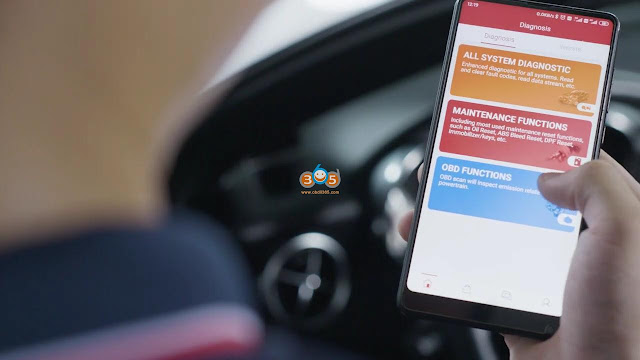Today, OBDexress.couk'll demonstrate how to use Launch Thinkcar2 to diagnose a 2014 Honda Accord, it will be more than a basic OBD2 scanner which will read/clear the emission-rated fault codes, it can access to all systems to read/clear DTC, read Datastream; also it has 15 special functions.
Procedure:
Step 1. Plug Launch Thinkcar2 to the OBD2 port of a 2014 Honda Accord
First of all, turn on the ignition.
Plug the Thinkcar2 adapter into the OBD2 port of the car. Generally, the OBD diagnostic port is under the driver's seat. For some cars, it is in the central control position. If you can’t find it, please refer to the car's user manual.

Step 2. Overview all menus incl. full-system scan and 15 special functions.
Open the APP that is already installed.
Let's have an overview of its functions first. The first one is all-make all-system diagnostic. That means it can access to all control modules to scan and diagnose including read fault codes, clear fault codes, read data stream etc .
The second one is maintenance functions, there are 15 kinds in total, headlamp matching for example.
Battery matching, ABS bleeding and EPB electronic parking brake reset, in stance the replacement of brake pads/ sensors, steering angle reset, and IMMO.
The third one is OBD diagnostic functions: It is used to diagnose the vehicles with standard OBD2 protocol after 1996, it can read the fault code related with the emissions. It can read the fault code of the gearbox for a small number of models.
The option "Flashlight" is for turning on the flashlight of the mobile phone. When the OBD port of some cars is located in the innermost position of the driver's seat, or when you are in the dark environment.
As well as 100km acceleration timer.
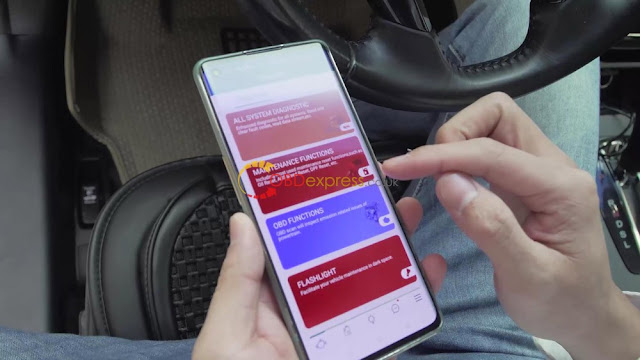

Step 3. Start to test 2014 Honda Accord incl. read/clear DTC, read Datastream
Now, choose the first one menu to perform all-make all-system diagnosis.
Scanning the VIN Number.
Waiting until it display make, year, model and VIN (For some models, it won't automatic read the VIN Number, then please manually read it out, if it failed, it will pop up a window).
Now we have the car info of a 2014 Honda Accord.
It is writing: Free trial of all system diagnostics of three VIN Numbers and 2 special functions (ABS & SAS reset) before 10/27/2020
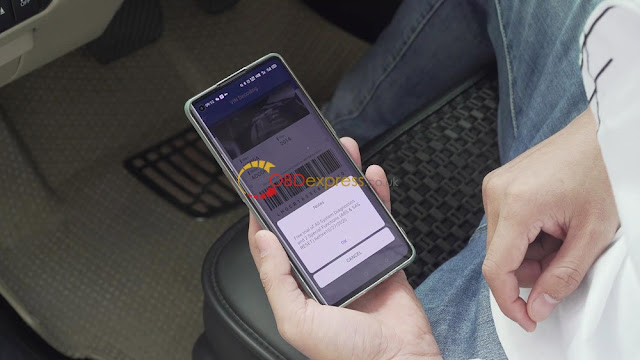

Select "system selection".
What we connect is a Honda Accord
There are dozens of control modules, I select the engine system and it reads out the VIN number, engine ID and other information, click OK.


After entering the engine system, you will enjoy these function: Read fault code, clear fault code, read data stream and read freeze frame.

Now, read data stream first.
Choose "manual select", I select some of the options for example. Click "OK".
Now we've read out data stream.


For the data stream which followed with a tree diagram, you can click on it for its waveform. Select one to have a look.


Select "combine" and it will allow you to choose multiple options, you can only select four options at a time.

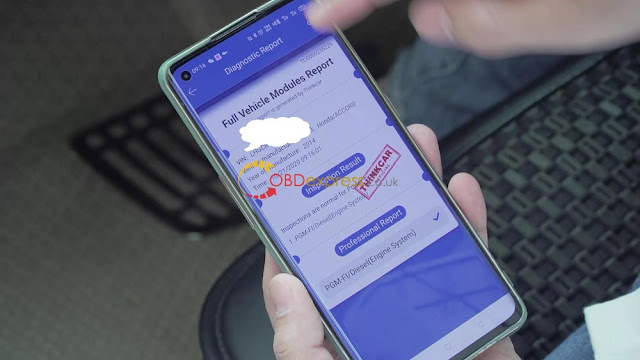
Back to tap "read fault code" and have the codes with explanation, tap "report" and all will be generated.

Launch Thinkcar 2 did a good job! highly recommend it. I think it is a very good diagnostic tool for DIY users or small repair shop.